With Kokoro supports using Klarna to pay for your online trainings in 3, monthly instalments. To qualify for Klarna your cart total must be £100 or more. If you’re not familiar with Klarna, this quick start guide will walk you through the steps to getting set up and paying with Klarna.
- At checkout, under “Payment Options” select “Klarna”.
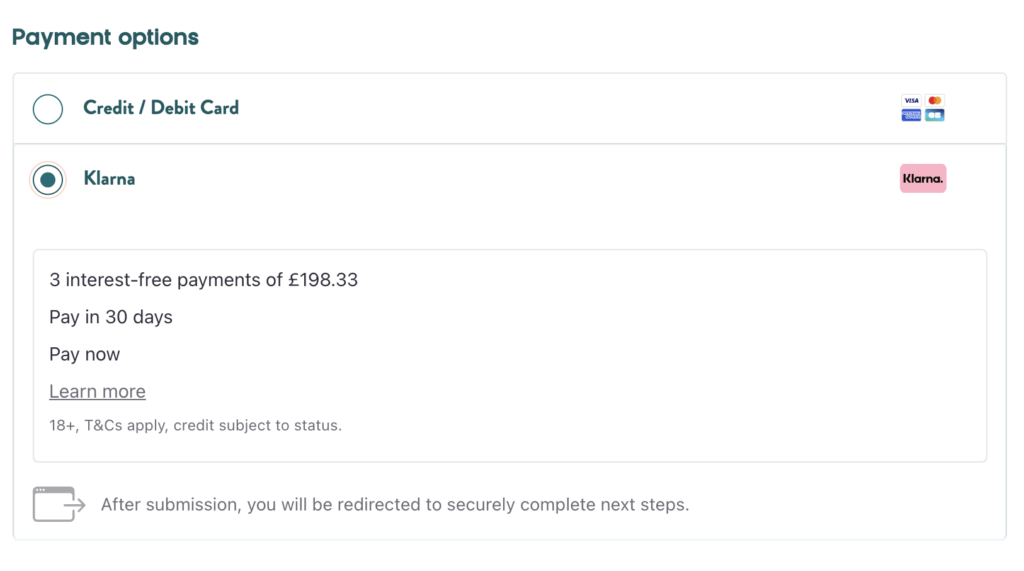
- Proceed by selecting the “Confirm Order” button.
- Klarna will now ask for some information from you to create a secure account, starting with your phone number.
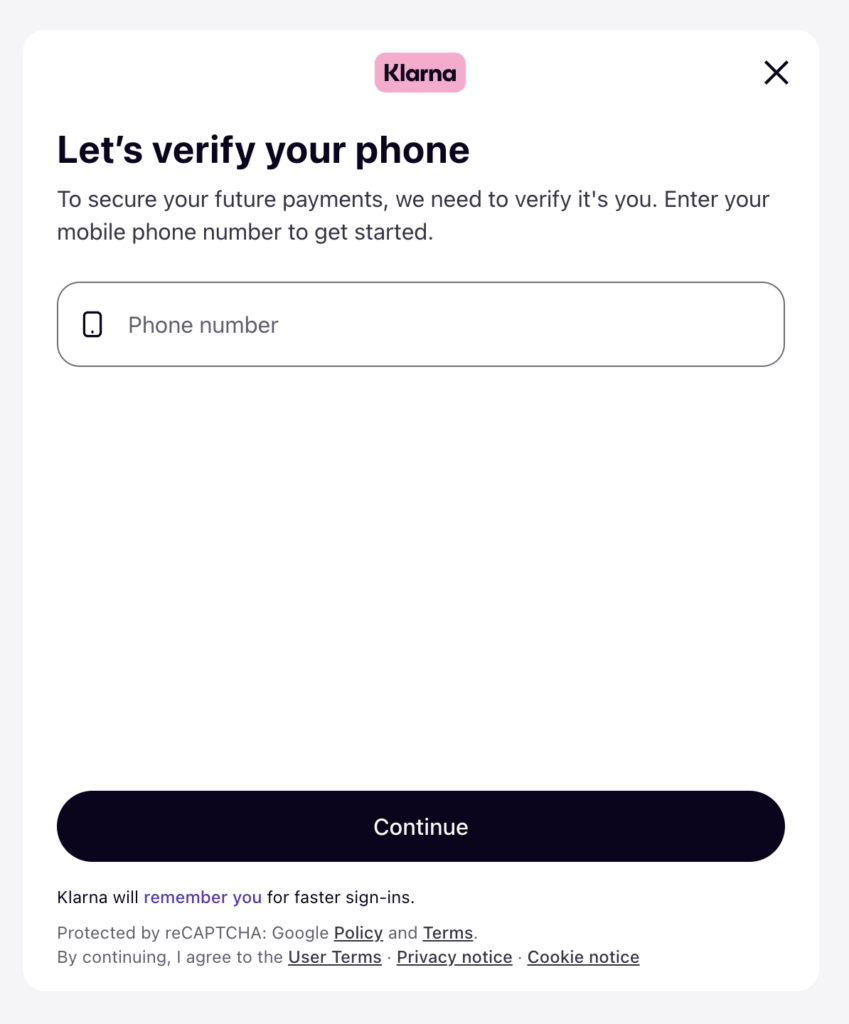
- Next, enter your email address.
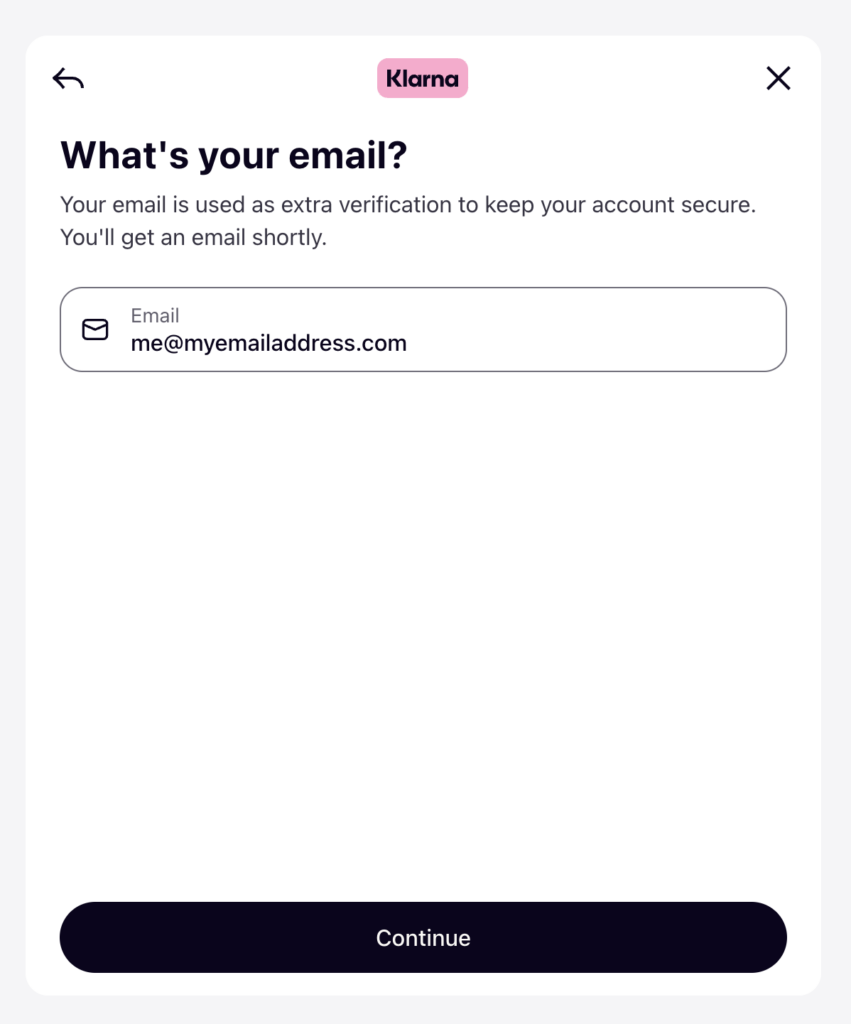
- Add your personal details, all fields are required. Once done, select “Create Klarna account”.
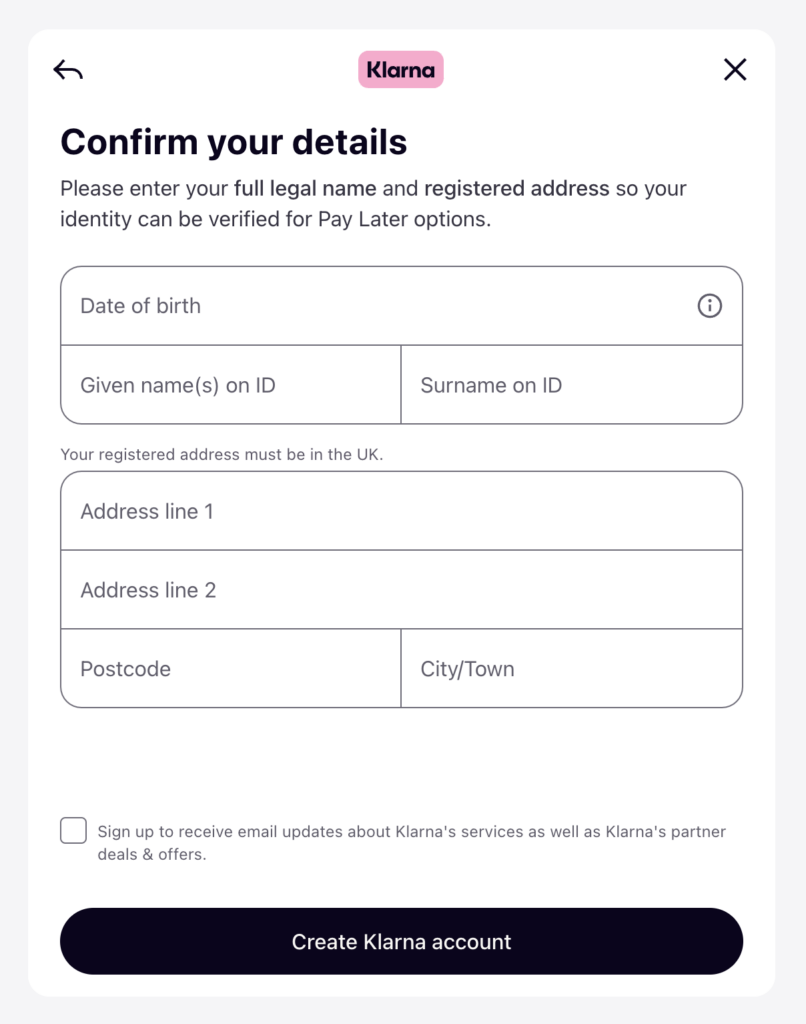
- Next, you’ll choose how you would like to pay. You can defer payment interest free for 30 days, or you can spread your payments across three equal monthly payments.
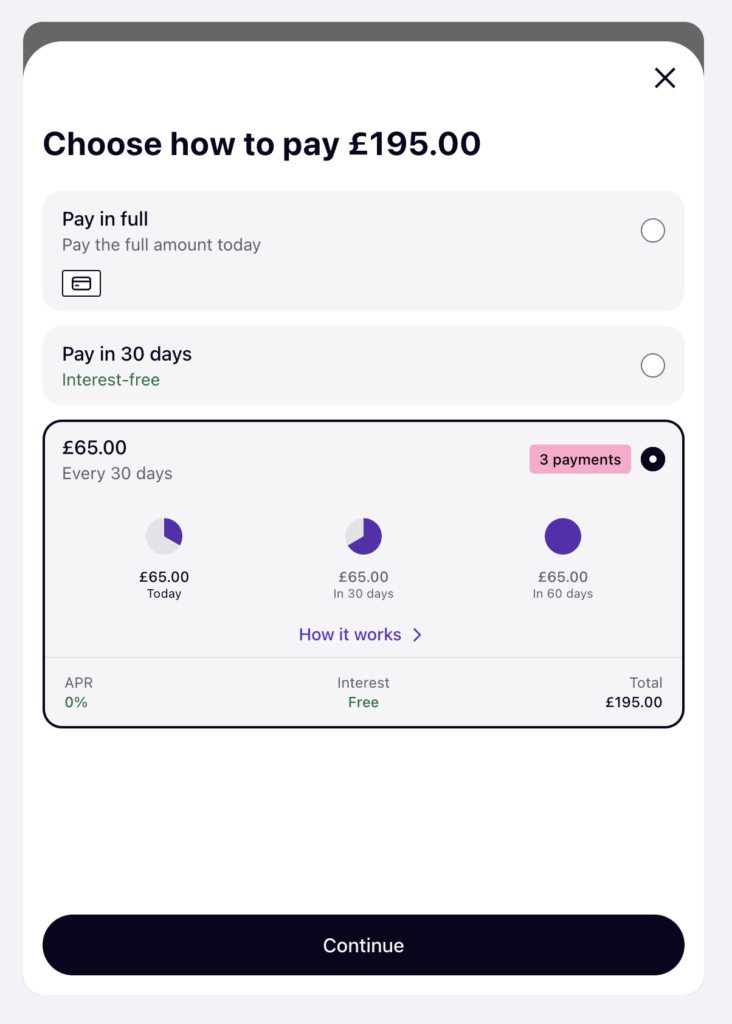
- Add your Debit or Credit card details.
- Confirm your details and selected payments, then select “Pay With Klarna” to complete the checkout.
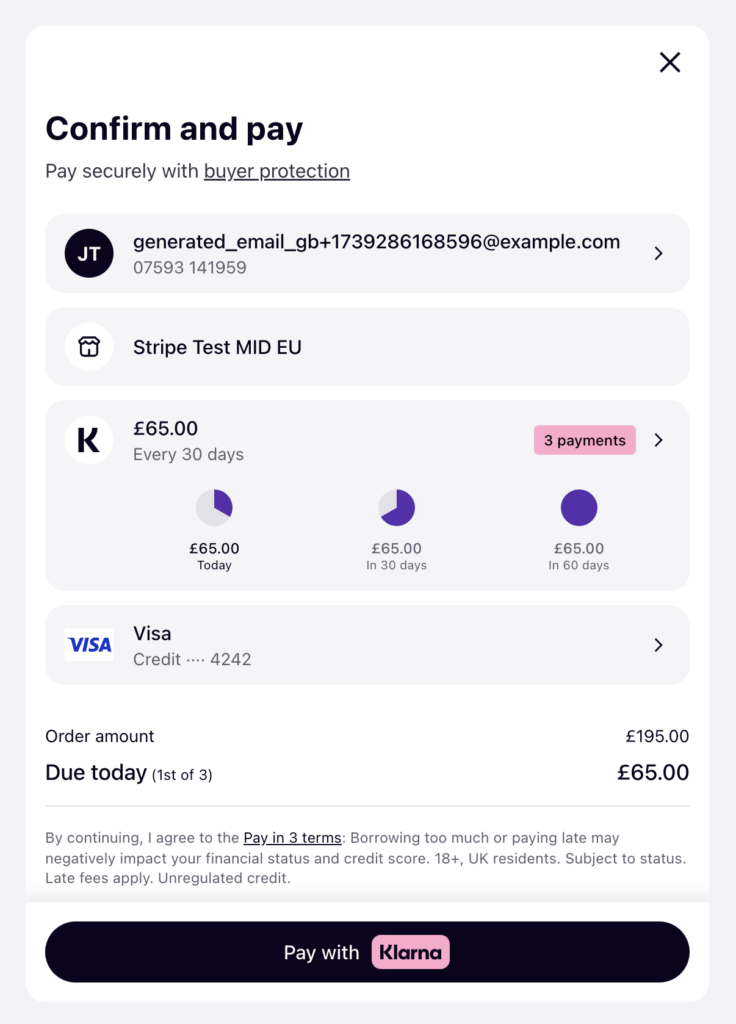
- That’s it! You should now see the payment confirmation page on With Kokoro and you will receive an email from us to confirm your booking.
If an error occurs and you are not redirected to the payment confirmation page on With Kokoro, this is likely because some of the information you gave to Klarna is incorrect. Double check that all supplied information is correct and try again.
